
 |
Аркады | Чат | Форум |  |

|
|||||||
| Горячая линия по PS3 Горячая линия по PS3 |
| Опции темы | Опции просмотра |
| Социальные закладки |
| Здесь присутствуют: 3 (пользователей: 0 , гостей: 3) | |
| Опции темы | |
| Опции просмотра | |
|
|
Текущее время: 22:44. Часовой пояс GMT +3.
|
Powered by vBulletin® Version 3.8.7
Copyright ©2000 - 2025, vBulletin Solutions, Inc. Перевод: zCarot PSPx Forum - Сообщество фанатов игровых консолей. |








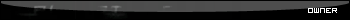


 (1)
(1)









 #goto_displathreadrate.php?t=
#goto_displathreadrate.php?t=
![C чего начать? ⇒ ⇒ ⇒ [ЧАВО] - ответы на ЧАсто задаваемые ВОпросы C чего начать? ⇒ ⇒ ⇒ [ЧАВО] - ответы на ЧАсто задаваемые ВОпросы](../forum/images/panel_start.png)






